Description
All,
Please download and take a look at this and its accompanying artifact in preparation for our Tuesday 1:00 SitRep meeting.
These two artifacts are the result of my analysis working through the new SitRep Structure including a “Root” Element containing one or many “Report Types”. For the present time I assumed the “Basic SitRep” is a Report Type in order to facilitate / test this assumption vs. manifesting it as an independent message.
I started with the original requirements / EA model and walked through Don’s xml making notes. The focus was simply to “bucketize” and account for all required elements as a draft to facilitate walk-through and decisions by the entire group.
My suggestion is to walk this information at a very high level initially and AVOID detailed debates about each element. Once we arrange things, and then dive down into detailed definitions and decisions. This should hopefully provide a better understanding of requirements, and set the foundation for questioning and clarification of specific elements.
• Make basic determinations of element arrangement for further analysis
• Define root elements as Required vs. Optional.
• Define “Basic SitRep” elements as Required vs. Optional (assuming Basic SitRep is structured under the root as another Report Type).
• Perform basic analysis and “testing” to determine whether the Basic SitRep is separate or integrated within the root as a Report Type. Will the combo of required root elements and basic SitRep elements meet the original intent of a Basic SitRep in terms of size and speed??
• Determine remaining Report Types elements Required and Optional (start with Requirements)