Document:

DITA 1.3 Proposal 13078
Draft (A preliminary unapproved sketch, outline, or version.)
Details
Submitted By Christopher Nitchie on 2012-06-26 4:56 pm UTC
Publication Type
None at this time.
Group / Folder
OASIS Darwin Information Typing Architecture (DITA) TC / Drafts
Modified by
Not modified.
Copy
This document is not a copy.
Technical Contact
None at this time.
Download Agreement
None at this time.
Description
A proposal for markup to specify the orientation of tables and the contents of table cells.