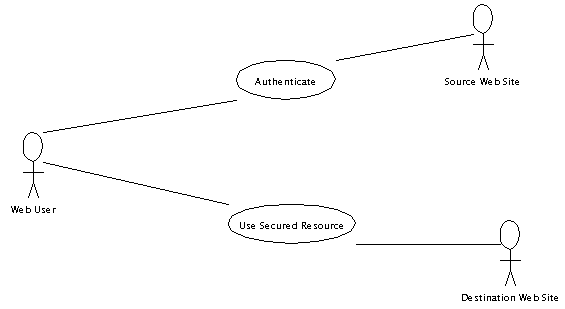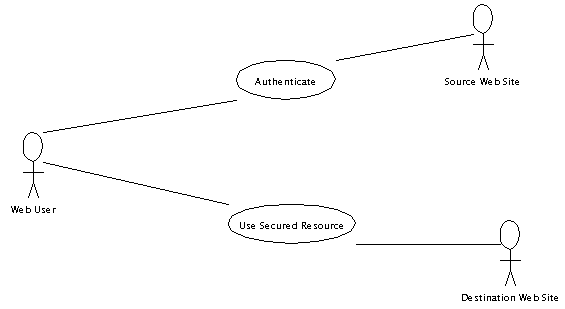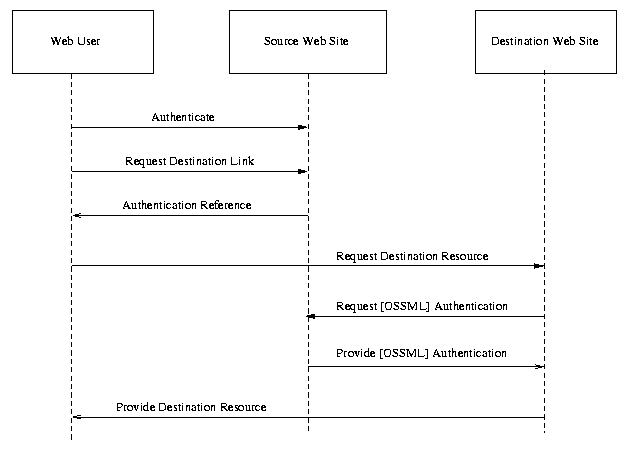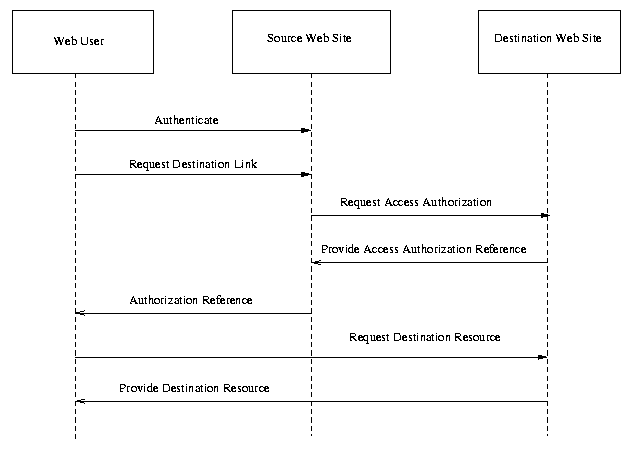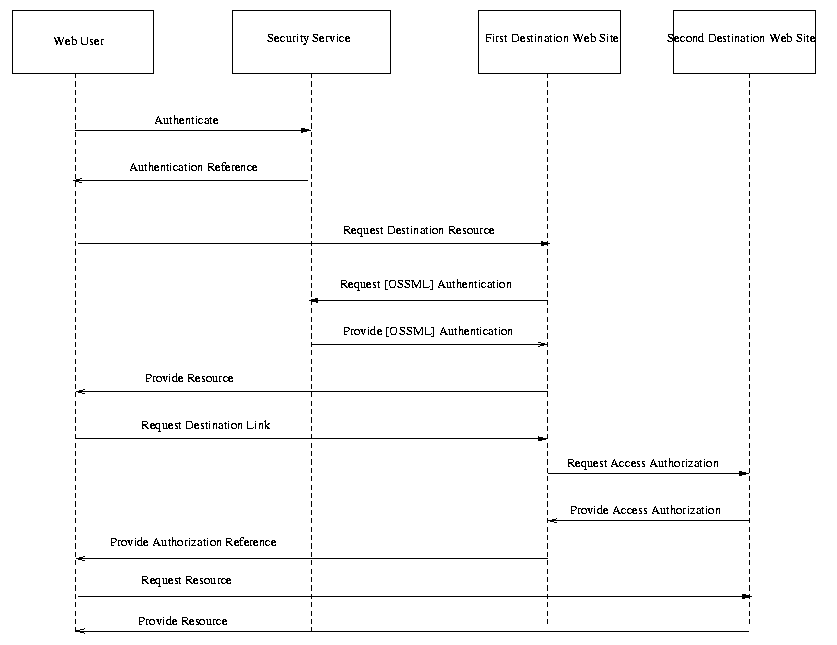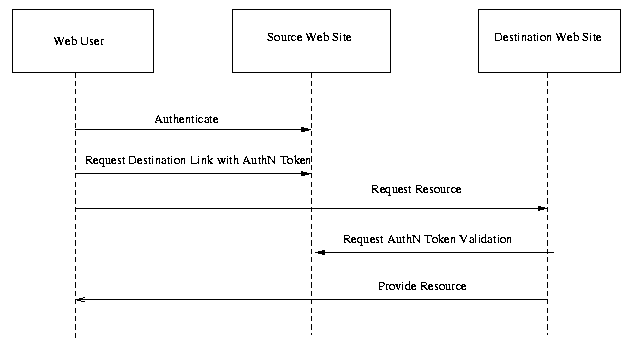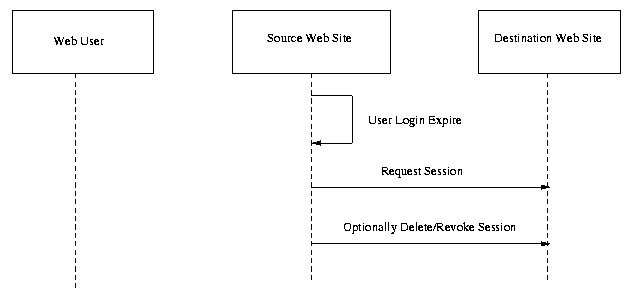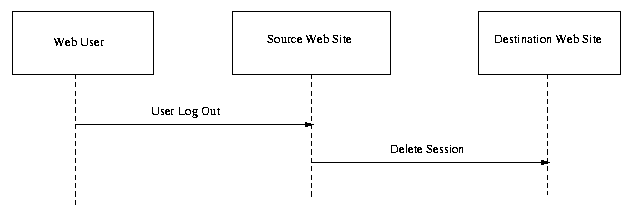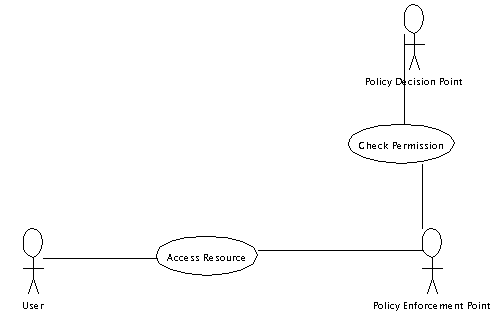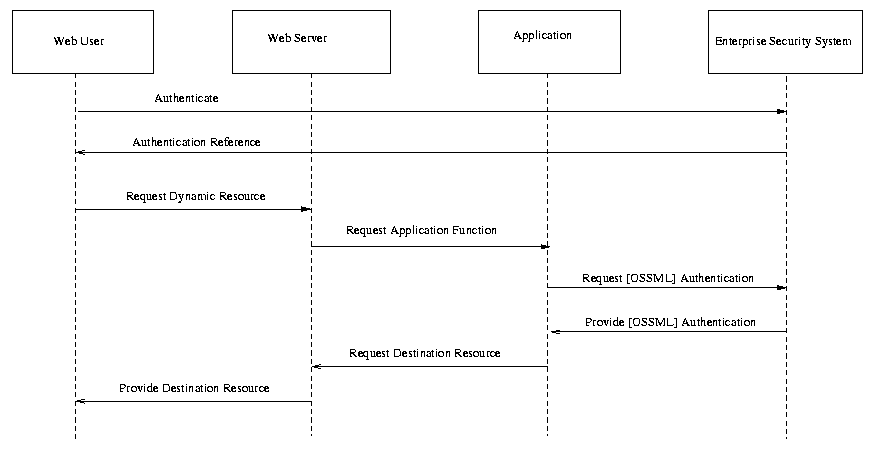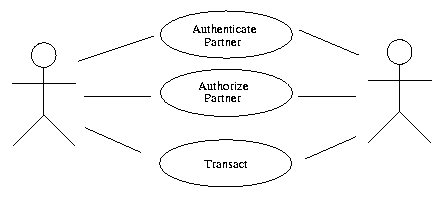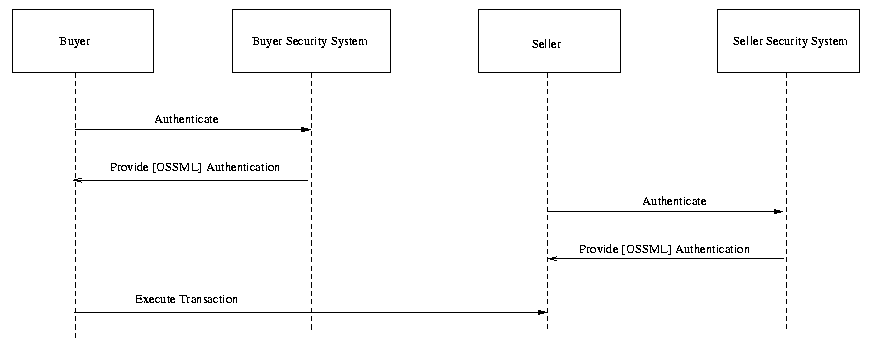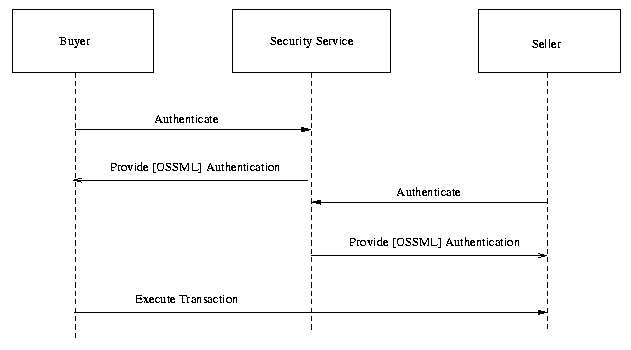Oasis Security Services Use Cases And Requirements
Straw Man Draft 3, 26 Feb 2001
Purpose
This document describes the requirements and use cases for the
Security Assertions Markup Language (SAML) derived by the Oasis
Security Services Technical Committee.
Introduction
This document provides an initial set of use cases and
requirements for the Oasis Security Services Technical
Committee's (TC's) ultimate product, SAML, an XML standard for
exchanging authentication and authorization data between
security systems.
Notes on This Document
Requirements are specified as a list of goals and
non-goals for the project.
Use cases in this document are illustrated with
UML (Unified Modelling Language) diagrams. A link to the UML
home page is provided below. UML diagrams are analysis and
design tools, and each diagram format can support multiple
levels of abstraction. In this document a balance has been
struck between using a standard diagram format for requirements
elaboration, and maintaining a high level of abstraction.
The document uses UML-style use-case diagrams to illustrate
high-level use cases. The following list is probably sufficient
as a crash course in UML use-case diagrams:
- Stick figures represents actors or roles in a
scenario. These can be human beings or software systems.
- Ellipses represent use cases, i.e. actions or units of
functionality in a system.
- Lines between actors and use cases indicate a participation
of the actor in the use case. Note that no direction or
payload of data flow is expressed by the lines between actors
and use cases.
Use-case diagrams capture high-level functionality of a system
or interaction without providing excessive implementation detail.
The document uses UML sequence diagrams to illustrate detailed
use case scenarios. For quick reference, a sequence diagram
works as follows:
- Boxes at the top of the diagram represent an actor in the
scenario.
- Arrows with a solid head represent a message sent from one
actor to another. The arrow points from sender to receiver.
- Arrows with a line head represent the return value of a
message. The arrow points from the receiver of the earlier
message to the sender.
- A dotted line ("swim lane") running down the diagram from
a box indicates that arrows whose endpoints (tail or head) is
on the line apply to that actor.
- Intersections between arrows and dotted lines are
meaningless.
- Vertical layout represents time. Messages (arrows) farther
down on the page happen after messages higher on the
page.
- Horizontal layout has no formal meaning. Since
right-pointing arrows look better, actors that initiate a
scenario tend to appear leftward of actors they send messages
to.
Note that sequence diagrams are often used for more concrete
design, and that actors and messages are often objects and
object methods. They provide value for this document in that
they give a clearly ordered message layout. The actors and
messages in the sequence diagrams below are more properly roles
in a scenario and actions associated with that scenario.
Readers will probably be interested in the accompanying glossary and issues list.
Requirements
The requirements describe the scope of the SAML standard.
Goals
- [R-AuthN] SAML should
define a data format for authentication assertions, including
descriptions of authentication events. This includes time of
authentication event and authentication protocol.
- [R-AuthZ] SAML should
define a data format for authorization attributes.
Authorization attributes ("authz attributes") are attributes
of a principal that are used to make authorization decisions,
e.g. an identifier, group or role membership, or other user
profile information.
- [R-AuthZDecision] SAML
should define a data format for recording authorization
decisions.
- [R-UserSession] SAML shall
support web user sessions.
- [R-Anonymity] SAML will
allow assertions to be made about anonymous principals, where
"anonymous" means that an assertion about a principal does not
include an attribute uniquely identifying the principal (ex:
user name, distinguished name, etc.).
- [R-Pseudonymity] SAML will allow
assertions to be made about principals using pseudonyms for
identifiers.
- [R-Message] SAML should
define a message format and protocol for distributing SAML
data.
- [R-PushMessage] SAML's
messaging protocol should support "pushing" data assertions
from an authoritative source to a receiver.
- [R-PullMessage] SAML's
messaging protocol should support "pulling" data assertions
from an authoritative source to a receiver.
- [R-Reference] SAML
should define a data format for providing references to
authentication and authorization assertions.
- [R-MultiDomain] SAML
should enable communication between zones of security
administration.
- [R-SingleDomain] SAML
should enable communication within a single zone of security
administration.
- [R-Signature] SAML
assertions and messages should be authenticatable.
- [R-Open]
SAML should not be dependent on any particular security
or user database format.
-
[R-XML] SAML should be
defined in XML.
-
[R-Extensible] SAML should
be easily extensible.
-
[R-Bindings] SAML should
allow SAML messages to be transported by standard Internet
protocols. SAML should define bindings of the message
protocol to at least the following protocols:
-
standard commercial browsers
-
HTTP as a transport protocol
-
MIME as a packaging protocol
-
XML Protocol as a messaging protocol
-
ebXML as a messaging protocol
Non-Goals
-
SAML will not propose any new cryptographic technologies
or models for security; instead, the emphasis is on
description and use of well-known security technologies
utilizing a standard syntax (markup language) in the
context of the Internet.
-
Non-repudiation services and markup are outside the scope
of SAML.
-
Challenge-response authentication protocols are outside the
scope of SAML.
-
SAML does not provide for negotiation between
authorities about trust between domains and realms or the
inclusion of optional data. Trust negotiations must be made
out-of-band.
-
No provision is made for protecting SAML messages from
interception by third parties. This is left up to the
transport mechanism of choice between authorities.
-
No specification is made for providing authorization
policies through SAML.
Use Cases And Scenarios
This section provides a set of high-level use
cases for SAML and use case scenarios that illustrate the use
case. They give a very abstract view of the intended use of the
SAML format. Each use case has a short description, a use case
diagram in UML format, and a list of the steps involved in the
case.
Note that, for each use case, the mechanics of how
the actions are performed is not described. More detail provided
in the detailed use case scenarios. Each of these high-level use
cases has one or more specializations in the detailed use-case
scenarios.
Each scenario contains a short description of the
scenario, a UML sequence diagram illustrating the action in the
scenario, a description of each step, and a list of requirements
that are related to the scenario.
Use Case 1: Single Sign-On
In this use case, a Web user authenticates with a
Web site. The Web user then uses a secured resource at another Web
site, without directly authenticating to that Web site.
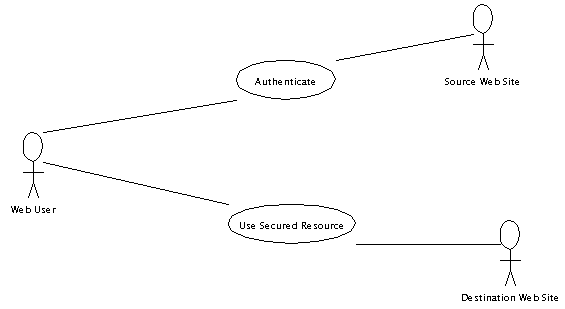
Fig 1. Single
Sign-on.
Steps:
- Web user authenticates to the source Web site.
- Web user uses a secured resource at the destination Web
site.
Scenario 1-1: Single Sign-on, Pull Model
This scenario is an elaboration of the Single
Sign-on use case. In this model, the destination Web site pulls
authentication information from the source Web site based on
references or tokens provided by the Web user.
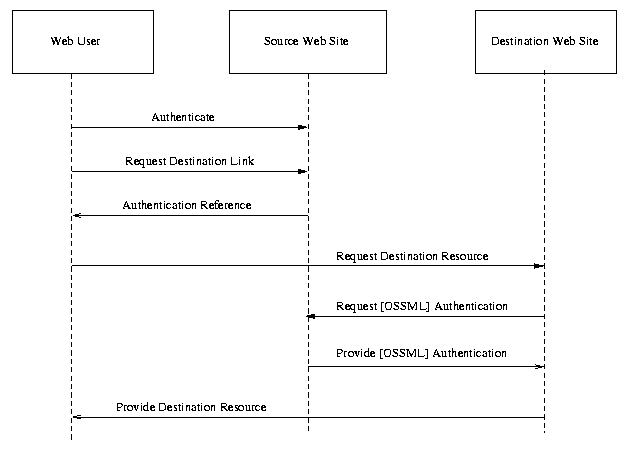
Fig 2. Single Sign-on, Pull Model.
Steps:
-
Web user authenticates with source Web site.
-
Web user requests link to destination Web site.
-
Source Web site provides user with authentication reference
(AKA "name assertion reference"), and redirects user to
destination Web site.
-
Web user requests destination Web site resource, providing
authentication reference.
-
Destination Web site requests authentication document ("name
assertion") from source Web site, passing authentication
reference.
-
Source Web site returns authentication document. This document
includes authn event description and authz attributions about
the Web user.
-
Destination Web site provides resource to Web user.
Associated requirements: [R-AuthN],
[R-PullMessage], [R-MultiDomain], [R-Bindings] (standard
commercial browsers), [R-Reference].
Scenario 1-2: Single Sign-on, Push Model
This scenario is a variation on the Single Sign-on
use case. It's called the "push model" because the source Web site
pushes authentication information to the destination Web site.
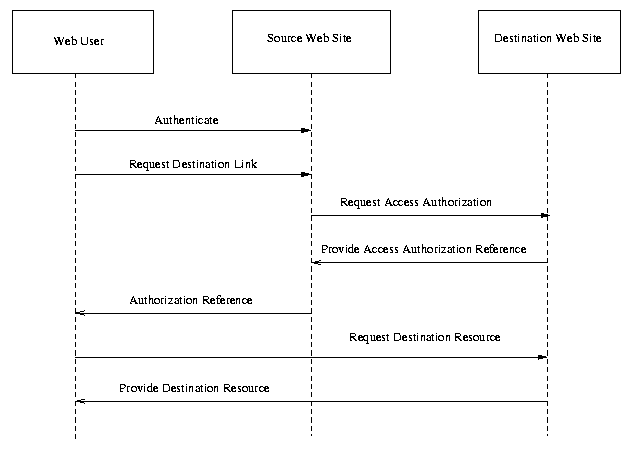
Fig 3. Single Sign-on, Push
Model.
Steps:
-
Web user authenticates with source Web site.
-
Web user requests link to destination Web site.
-
Source Web site sends requests for Web user to use destination
resource from destination Web site, pushing the authentication
information (authentication assertion) for the user to the destination
site. This assertion includes authorization attributes.
-
Destination Web site returns an authz decision reference to
Source Web site, recording the decision to allow the user to access
the resource.
-
Source Web site provides user with authz decision reference
and redirects user to destination Web site.
-
User requests destination resource from destination Web site,
providing authz decision reference.
-
Destination Web site provides resource to Web user.
Associated requirements: [R-AuthN], [R-AuthZ], [R-AuthZDecision], [R-PullMessage], [R-MultiDomain], [R-Bindings] (standard commercial
browsers), [R-Reference].
Scenario 1-3: Single Sign-on, Third-Party Security Service
In this single sign-on scenario, a third-party security service
provides authentication assertions for the user. Multiple destination
sites can use the same authentication assertions to authenticate the
Web user. Note that the first interaction, between the security
service and the first destination site, uses the pull model as
described above. The second interaction uses the push model. Either of
the interactions could use a different single sign-on model.
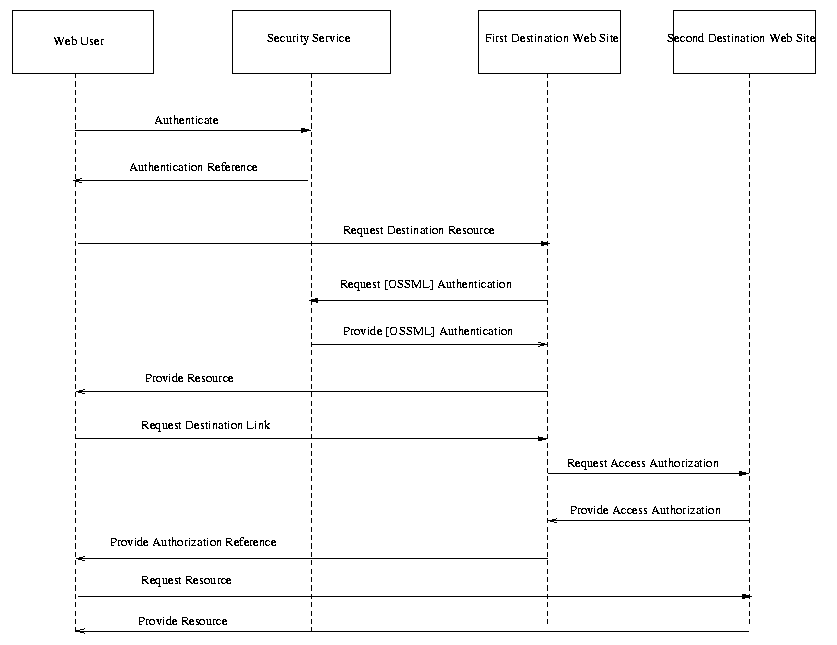
Fig. 4. Single Sign-on, Third-Party
Security Service
Steps:
- Web user authenticates with security service.
- Security service returns SAML authentication reference to Web
user.
- Web user requests resource from first destination Web site, providing
authentication reference.
- First destination Web site requests authentication document from
security service, passing the Web user's authentication
reference.
- Security service provides authentication document to first destination
Web site, including authorization attributes and authn event
description.
- First destination Web site provides resource to Web user.
- Web user requests link to second destination Web site from first
destination Web site.
- First destination Web site requests access authorization from
second destination Web site, providing third-party security service
authentication document for user.
- Second destination Web site provides access authorization,
returning an authz decision reference.
- First destination Web site provides authz decision reference to Web
user.
- Web user requests resource from second destination Web site,
providing authz decision reference.
- Second destination Web site provides resource.
Associated requirements: [R-AuthN], [R-AuthZDecision], [R-AuthZ],
[R-PullMessage], [R-MultiDomain], [R-Bindings] (standard
commercial browsers), [R-Reference].
Scenario 1-3: Single Sign-on, User Session
In this single sign-on scenario, a Web user is
logs into a Web site and thus instigates a user session. This
session is maintained as the user navigates to other Web sites.
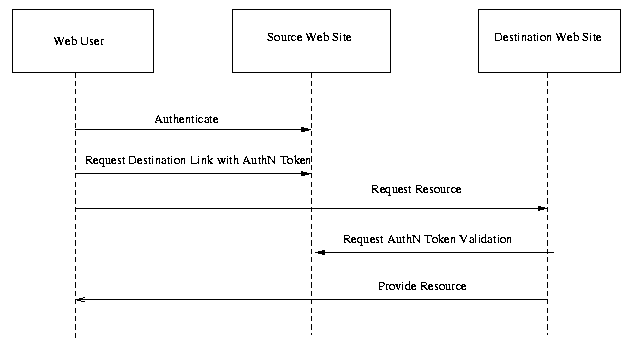
Fig. 5. Single Sign-on, User Session
Steps:
-
A user logs onto the source Web site. This results in the
creation of a session on the source Web site.
-
User requests a link to a destination Web site. This link
contains an authentication reference/token/ticket.
-
User requests resource represented by link on destination Web
site, including reference.
-
Destination Web site requests validation of authentication
reference from source Web site.
-
Source Web site returns success or failure, optionally
additional session information.
-
Destination Web site returns Web site to user.
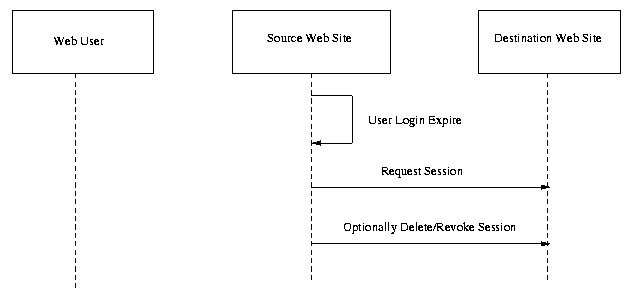
Fig. 6. User Session Timeout
Assume that the user has gone beyond the timeout limit on the
source Web site.
-
The source Web site will query each participating Web site to
determine if the user has been active on their Web site.
-
If the user has not been active on any of the destination Web
sites within the timeout period, the destination Web sites are
instructed to delete the session.
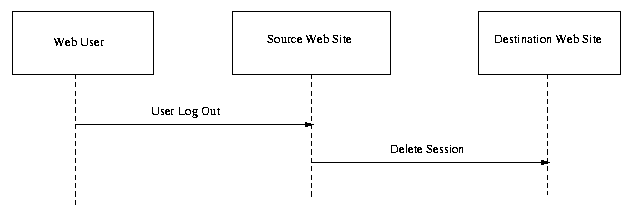
Fig. 6. User Session Logout
Logout
-
User logs out of the source Web site.
-
Each of the destination Web sites are instructed to delete the
session.
Associated requirements: [R-AuthN], [R-AuthZ],
[R-PullMessage], [R-PushMessage], [R-MultiDomain], [R-Bindings] (standard
commercial browsers), [R-Reference], [R-UserSession].
Use Case 2: Authorization Service
In this use case, a user attempts to access a
resource or service. The security controller for that resource --
a policy enforcement point or PEP -- checks the user's
authorization to access the resource with a policy decision point
or PDP.
The PDP provides an authorization service to the
PEP.
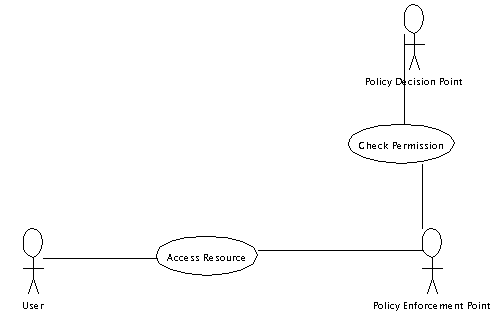
Fig
5. Authorization Service.
Steps:
- User accesses a resource controlled by PEP.
- PEP checks permission for user to access resource with
PDP.
Scenario 2-1: Application Chain
This scenario illustrates using SAML within a
security zone. A Web user requests a dynamic resource from a Web
server. The Web server passes authentication information to an
application so that the application can check the user's
authorization to execute a method.
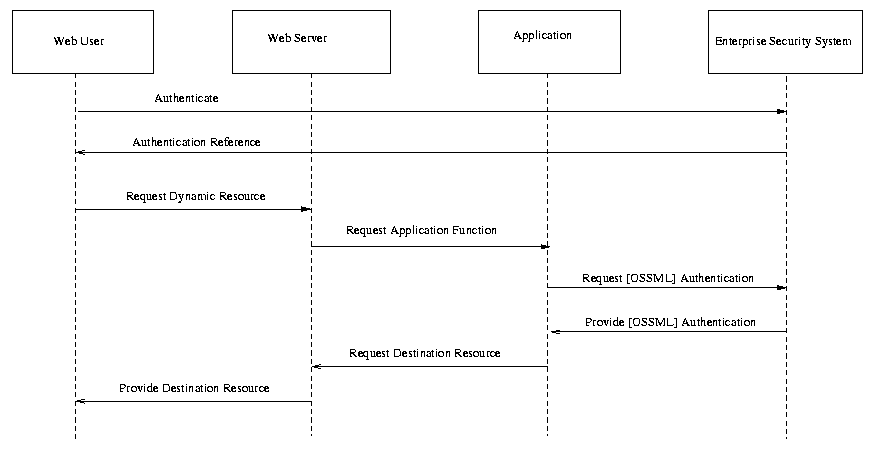
Fig 6. Application Chain.
Steps:
-
Web user authenticates with enterprise security system. Note
that authentication may be through e.g. the Web server.
-
Enterprise security system provides an authentication
reference to Web user.
-
Web user requests a dynamic resource from Web server,
providing authentication reference.
-
Web server requests application function from application on
behalf of Web user, providing Web user's authentication
reference.
-
Application requests authentication document from enterprise
security system, corresponding to Web user's authentication
reference.
-
Enterprise security system provides authentication document,
including authorization attributes for the Web user, and authn
event description.
-
Application performs application function for Web server.
-
Web server generates dynamic resource for Web user.
Associated requirements: [R-AuthN],
[R-PullMessage], [R-SingleDomain], [R-Bindings] (standard
commercial browsers), [R-Reference].
Use Case 3: Back Office Transaction
In this use case, two agents, a buyer and a
seller, attempt to execute a business transaction.
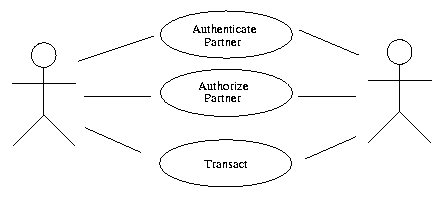
Fig 7. Back Office Transaction.
- Buyer and seller authenticate that their partner in the
transaction is the partner they expect to transact with.
- Buyer and seller check permission of partner to execute
transaction.
- Buyer and seller execute the transaction.
Scenario 3-1: Back Office Transaction
In this scenario, two parties, buyer and seller,
wish to perform a transaction. Each authenticates to a security
system responsible to their own security zone (buyer security
system and seller security system, respectively). They exchange
authentication data provided by their security systems to
authenticate the transaction.
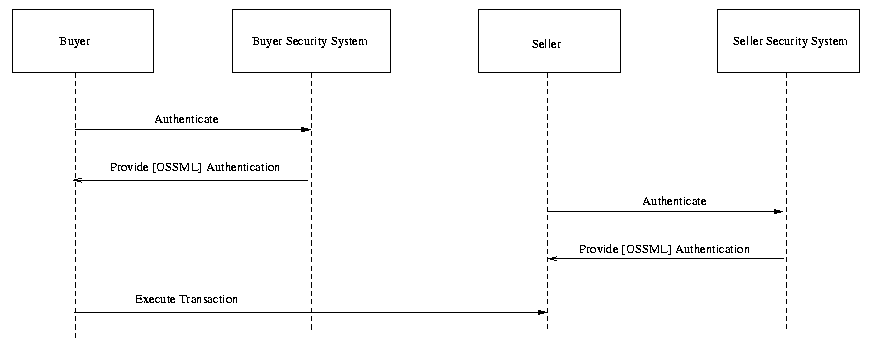
Fig 8. Back Office Transaction.
Steps:
-
Buyer authenticates with buyer security system.
-
Buyer security system provides authentication document to buyer.
-
Seller authenticates with seller security system.
-
Seller security system provides authentication document to
seller.
-
Buyer and seller execute transaction, providing authentication
documents to each other. Authentication documents include
authz attributes and authn event description.
Associated requirements: [R-AuthN],
[R-PushMessage], [R-AuthZ], [R-MultiDomain].
Scenario 3-2: Back Office Transaction, Third-Party Security Service
This scenario is similar to scenario 4. The same
two parties, buyer and seller, wish to perform a transaction. In
this case, however, each authenticates to a third-party security
service responsible. The buyer and seller exchange authentication
data provided by their security systems to authenticate the
transaction.
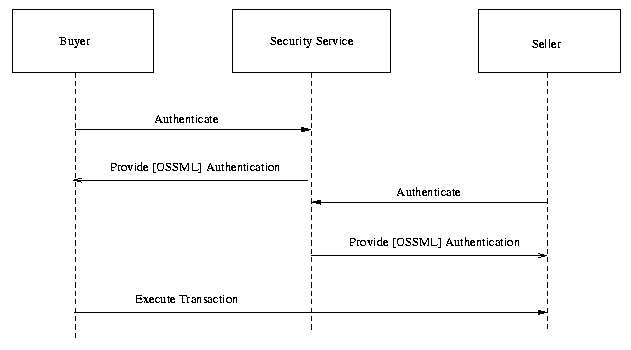
Fig 9. Back Office Transaction, Third Party
Security Service.
Steps:
-
Buyer authenticates with security service.
-
Security service provides authentication document to buyer.
-
Seller authenticates with security service.
-
Security service provides authentication document to
seller.
-
Buyer and seller execute transaction, providing authentication
documents to each other. Authentication documents include
authz attributes and authn event description.
Associated requirements: [R-AuthN], [R-AuthZ],
[R-PushMessage].
References
This document is derived from the following sources:
-
Security Services Markup Language v0.8a, Prateek
Mishra et. al.
-
AuthXML: A Specification for Authentication Information In
XML v0.3, Evan Prodromou et. al.
Other references that may be useful:
Document History
-
25 Jan 2001 -- First draft derived from merge of S2ML and AuthXML specs.
-
9 Feb 2001 -- Second
draft.
- Incorporated comments from Use Case subcommittee of
Oasis Security Services TC.
- Added set of high-level use cases.
- Changed diagrams of detailed use case scenarios to use
sequence diagrams instead of use case diagrams.
- Added description of each use-case scenario and list of
requirements flowing from the scenario.
- Added draft glossary (as link).
- Added issues list (as link).
- Gave requirements labelled names for easier
reference.
- Incorporated and merged requirements list from Core
Assertions subcommittee of Oasis Security Services
TC (by Philip Hallam-Baker).
- Corrected various editorial mistakes.
-
26 Feb 2001 -- Third
draft.
- Changed placeholder "[OSSML]" to new, official "SAML".
- Re-ordered scenarios so that each group of scenarios
followed an associated use case.
- Rephrased use case scenario 1-2 per Nigel Edwards.
- Updated use case scenario 1-3 per
UC-1-02:ThirdParty.
- Added [R-Anonymity].
- Added [R-Pseudonymity].
- Noted exchange of authz attributes, per
UC-1-08:AuthZAttrs.
- Added [R-AuthZDecision] and noted exchange of authz
decisions, per UC-1-09:AuthZDecisions.
- Edited [R-AuthN] and noted exchange of authn event data,
per UC-1-10:AuthNEvent.
- Added user session use case, per UC-3-1.